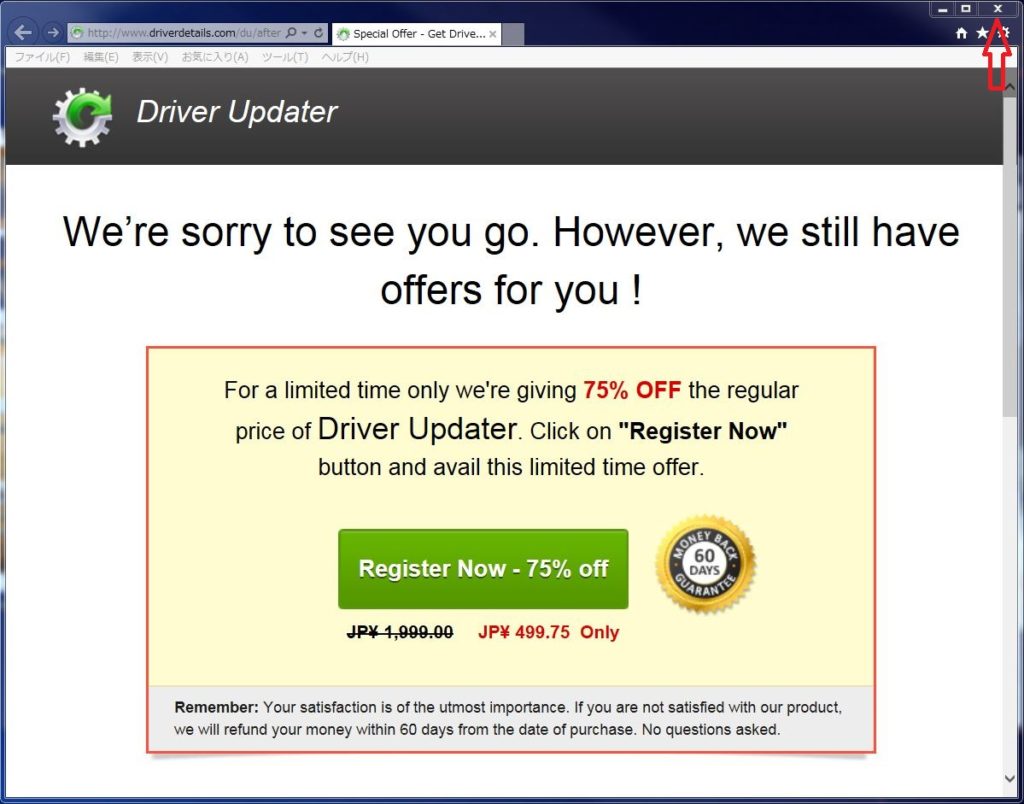Hello, this is K.
Today I will tell you how to delete (uninstall) Driver Updater.
Driver Updater is an annoying program that disguises itself a security update. The program starts without warning when you are using your computer.
Have you ever come across a popup ad that tells you your computer has been infected by a virus while surfing the net? You click the screen to learn more and click download to try to remedy the problem. If you download and install the program it will say that to remove the infected files you will have to purchase an upgrade. This is what is called adware.
Usually, a program called Auto Fixer Pro 2018 will be installed along with Driver. Updater. Auto Fixer Pro 2018 will have a screen like the one below with tollfree number. Please read this こちら on how to remove Auto Fixer Pro 2018.
- There are several ways of deleting Driver Updater, here are the different ways of doing so with versions Windows 7 ,8.1 and 10.
【Windows7】
Click 【Start】
Click 【Control Panel】
Click 【Uninstall Programs(or Programs and Features】
Find Driver Updater among the list of programs and click.
Click uninstall on the upper part of the screen.
【Windows8.1】
Right click 【Start】
Click 【Control Panel】
Click 【Uninstall Programs(or Programs and Features】
Find Driver Updater among the list of programs and click.
Click uninstall on the upper part of the screen.
【Windows10】
Right click 【Start】
Click 【Search】
On the bottom search pane type where is says【Type here to search】or 【ask me anything】 【control】 click 【control panel 】from the search results、
Click 【Uninstall Programs(or Programs and Features】
Find Driver Updater among the list of programs and click.
Click uninstall on the upper part of the screen.
2.You may see an ad like the one below urging you not to uninstall, but just.
ignore it! Find the small writing that says yes, uninstall and click.

3.Now the uninstallation should begin and click yes/ok.
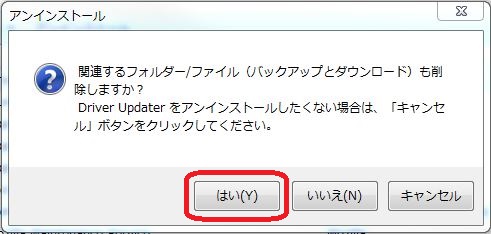
- Finally the screen below will appear, just click the 【×】
Is Driver Updater gone from the list of programs? Congratulations, you.
are all set.